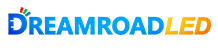When LED displays encounter problems, it can be confusing for non-professionals because they lack the necessary skills to quickly diagnose and solve these problems. However, with some guidance and knowledge, these challenges can be overcome. Next, we will discuss ten effective solutions to LED display problems.
1. The display screen is unresponsive and the green light of the sending card is flashing.
- Possible reasons: power supply interruption, poor network connection, receiving card power supply problem, sending card failure, signal transmission equipment problem.
- Solution: Confirm the power connection, check the network cable, ensure the receiving card voltage is stable, replace the sending card, check or replace the signal transmission equipment.
2. The display screen is unresponsive and the green light of the sending card does not flash.
- Possible reasons: The video cable is not connected, the graphics card settings are incorrect, the software power settings are turned off, and the sending card problem.
- Solution: Check the video cable, adjust the graphics card settings, turn on the power in the software, re-plug or replace the sending card.
3. “Large screen system not found” error occurs during startup
- Possible reasons: connection problem between serial port/USB cable and sending card, computer port failure, cable damage, sending card failure, lack of USB driver.
- Solution: Make sure the cable is connected, replace the computer, replace the cable, replace the sending card, install or update the USB driver.
4. The strip display area is missing or displays abnormally
- Possible reasons: Flat cable or DVI cable connection problem, display module input and output failure.
- Solution: Reconnect or replace the cable, identify the faulty module and repair or replace it.
5. Some display modules do not display
- Possible reasons: power supply problem or damage, poor contact of the power cord.
- Solution: Check and confirm that the power supply is normal and reconnect the power cord.
6. The entire box is not displayed
- Possible reasons: The power supply line is not connected properly, network transmission problem, receiving card failure, HUB board is inserted in the wrong position.
- Solution: Check the power supply cable, replace the network cable, replace the receiving card, and re-plug the HUB board.
7. There are spots or image distortion on the display screen
- Possible reasons: driver loading error, network cable problem between the computer and the display, sending card failure.
- Solution: Reload the receiving card file, shorten or replace the network cable, and replace the sending card.
8. All display units display the same content
- Possible reasons: The correct display connection file was not sent.
- Solution: Reset and send the correct connection file, and ensure that the connection between the computer and the sending card is correct.
9. The brightness of the display screen is low and the image is blurry.
- Possible reasons: Sending card program error, improper function card settings.
- Solution: Restore the default settings of the sending card and adjust the display monitor brightness value to above 80.
10. The entire display screen shakes or ghosts
- Possible reasons: problems with the communication line between the computer and the display, problems with the DVI line between the multimedia card and the sending card, or failure of the sending card.
- Solution: Reconnect or replace the communication cable, strengthen the DVI cable connection, and replace the sending card.
After mastering these common faults of LED displays and their solutions, you will be able to deal with various problems that may arise on the display with more confidence.