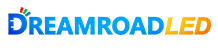Linsn LEDstudio is compatible with Win XP, Win7, Win8, Win10 and Mac system software, you can download the proper version LEDStudio and install
Linsn LED Studio Software Download
Linsn LED Control Cards User Manual and Specification Download
Linsn LED Studio Password and intelligent setup
- Linsn LED Studio Serial No. : 888888
- Linsn LED Card Hardware password: 168
- Linsn LED Card Administrator password: 888
How to enter Linsn LED Studio Intelligent Setup with these password?
There are 2 steps to enter the Linsn intelligent setup and also the LED Display Panel connection Setup. That is known as the Linsn LED Display RCG file and CON file setup.
- Step1: Open the LED Studio and choose “Option” Menu, then “Software Setup” Sub-menu.
- Step2: Input “linsn” No letter upper case, then input “168” in the popup window and click “ok”. Then you will arrive the Linsn Intelligent setup option sheet. to finish the configure work of your LED Display Screen.
You can free download all files from dreamroadled.com, if you has any problems about download, please contact us at any time.